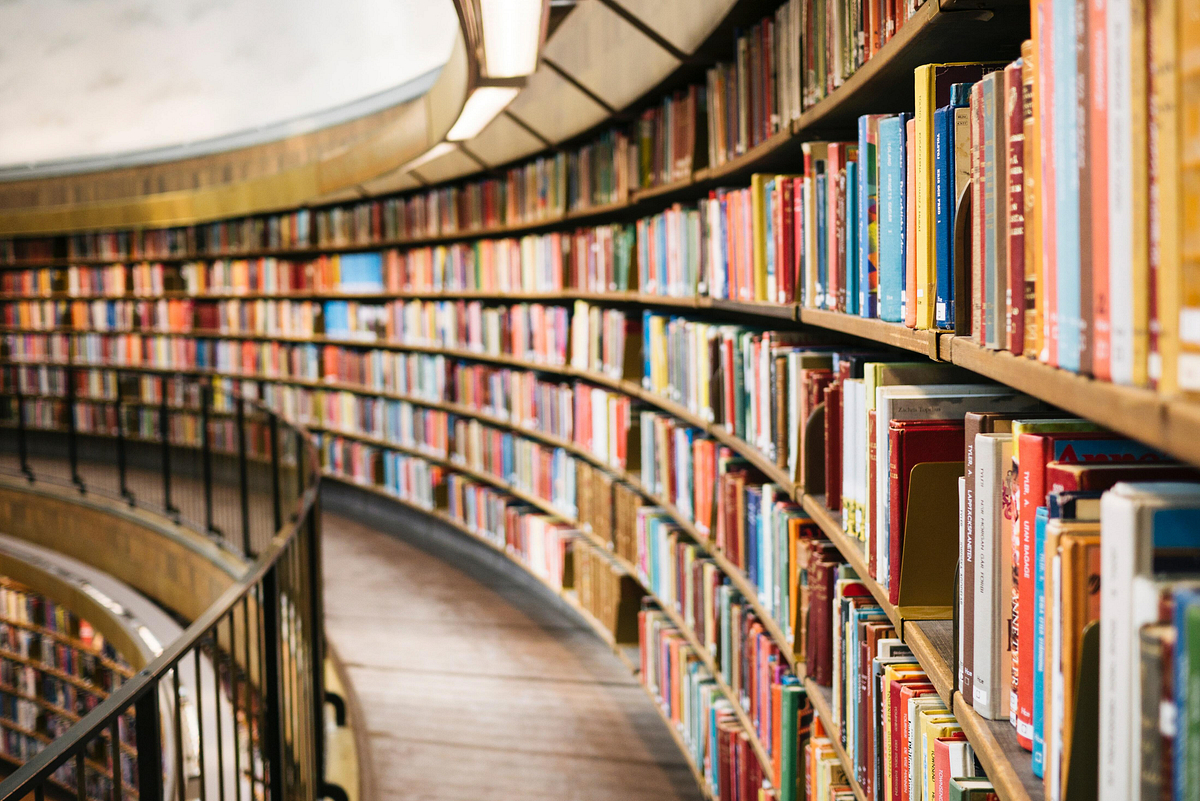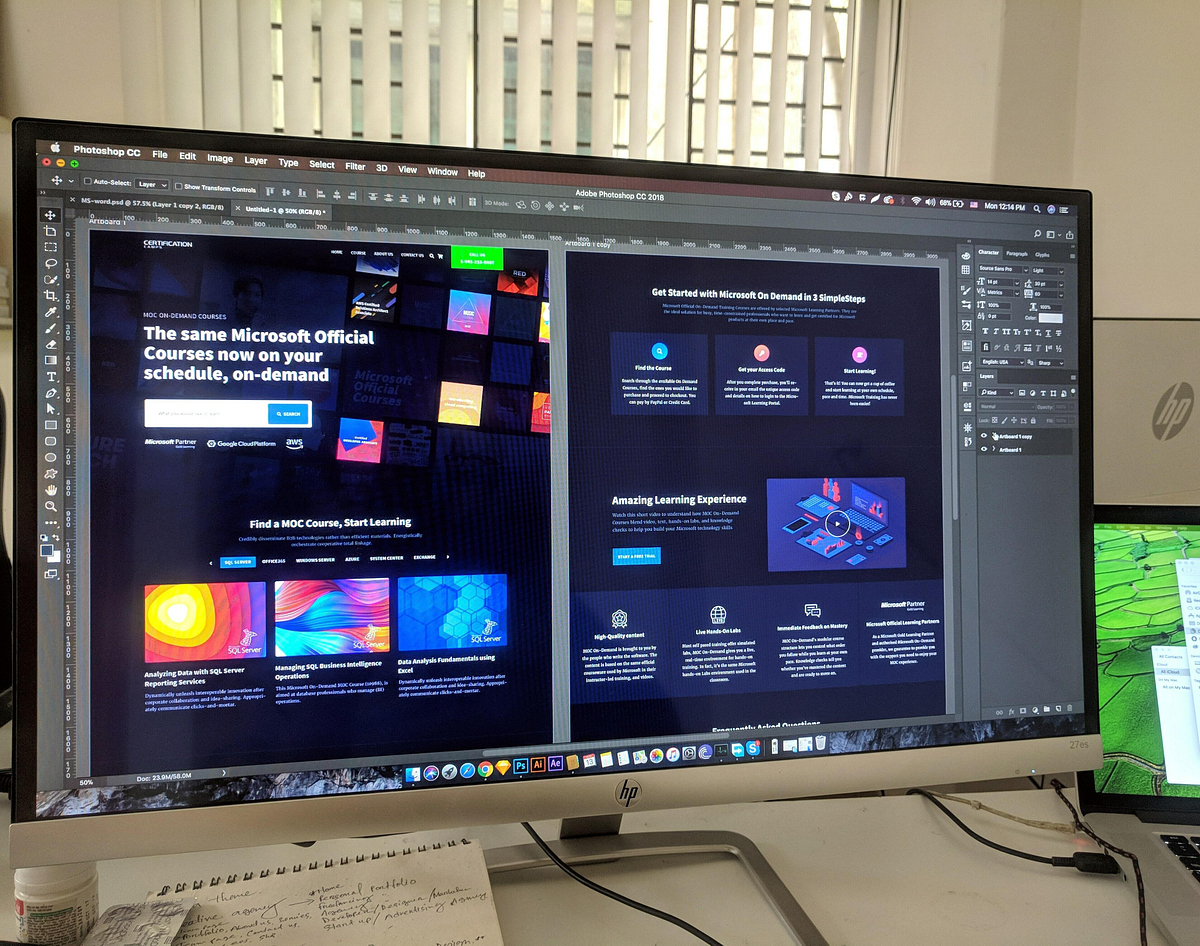
Desktop Publishing Services – Tools in use
Desktop Publishing (DTP) is a necessity in our industry. Each language has its own structure and the space needed to fit the text into a document can change from one language to the next. Even simple changes can include modifying the size of a picture to fit the translated document. What’s more, there are some typefaces that can’t support all the characters used in different languages.
Depending on the project, translation agencies have to be able to work with various kinds of projects that require DTP after translation, such as
- E-books
- Brochures
- Menus
- Technical manuals
- PDF files
- Marketing materials
- Manuscript and e-learning materials
So, how do we decide on the best tool?
The best DTP software tools for the translation industry
For every project we undertake, we use a variety of tools that improve the quality of the projects we work on. For DTP, we make use of tools such as:
- DTP: FrameMaker, WordPerfect, QuarkXPress, Corel Draw, Paint Shop Pro, and Adobe Photoshop
- Compatibility with localization software, such as SDL Insight and Passolo
- Compatibility with translation software, such as DejaVu and Trados
- Web design support: Web QA tools, web editors, and HTML
- Software and platforms
We have experience working on both Mac and Windows Operating Systems. The programs we use for our desktop publishing tasks across platforms include:
- InDesign
- Acrobat
- Illustrator
- Freehand
- Photoshop
- QuarkXpress
- FrameMaker
- Corel Draw
- PageMaker
Some of the top programs we use include:
Microsoft Publisher
If you already use Microsoft products, it is worth adding Publisher to your arsenal of tools to avoid conflict between programs. The program is highly capable and offers a great selection of templates and typography tools. Microsoft Publisher has been around for two decades, and it still makes the list of top DTP tools.
Adobe InDesign
We have no doubt that you have heard of InDesign, and you may even have dabbled with the software. This software comes with a hefty price tag, but it is the number one choice for DTP professionals. The page layout feature makes combining graphics and text super-simple, and you can assign a checklist to each of your projects so that you can see what work you have already done and what still needs to be done to reach completion.
QuarkXPress
For years, QuarkXPress has been the number one selling DTRP software for people in the LSP industry. It offers great features like a long document tool and is great for translators who have multiple projects to create and you want to create templates so as to work smarter and faster.
Graphics and DTP
Our multilingual DTP experts are equipped to deal with any graphic format you require, including:
- Tif
- Gif
- Ai
- Jpg
- Eps
- Wmf
- Bmp
- Shg
Desktop publishing is an important part of our industry – when a document is localized or translated, it should be presented neatly and professionally, which is why we offer DTP as part of our services.
About Wordminds
Wordminds is a close-knit team of language experts – professional translators, project managers, localisation engineers and business visionaries who work closely with global clients, helping them connect with their international audience. Wordminds works with over 3,000 language specialists and subject-matter experts to enable companies to overcome cultural and language barriers, helping them build trust and create long-lasting business and human relationships. Fully certified under ISO 9001 and ISO 17100, the company believes in continuous improvement and so stands at the forefront of new language-technology implementation, smart collaboration and excellent customer service. Find out more about Wordminds.
Join our Newsletter
Stay up to date with the latest articles, news and translation insights