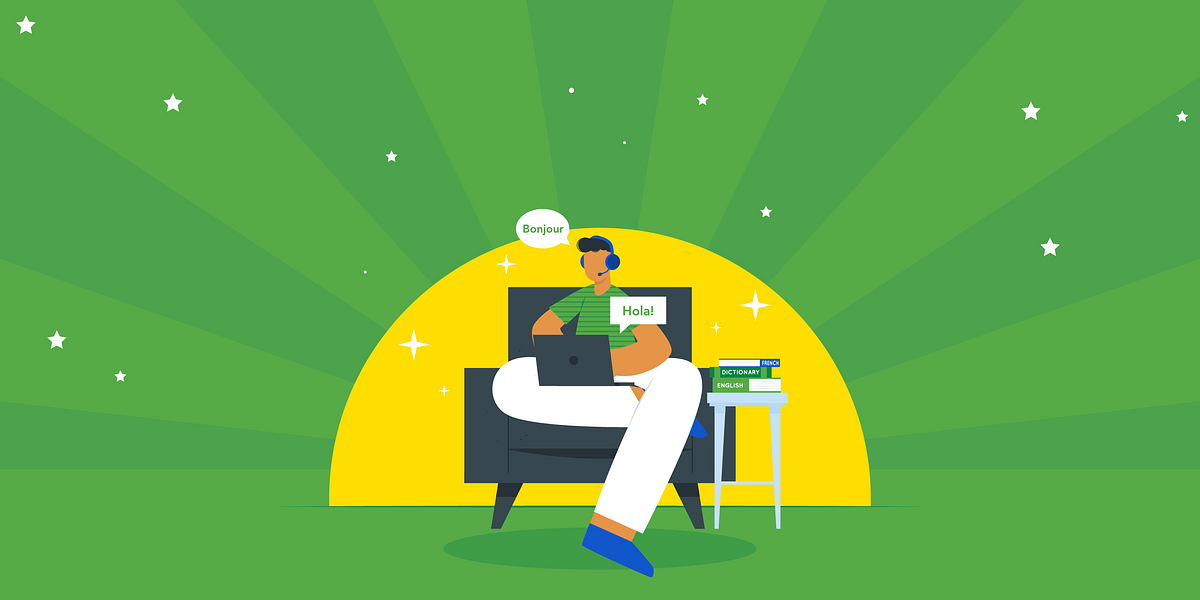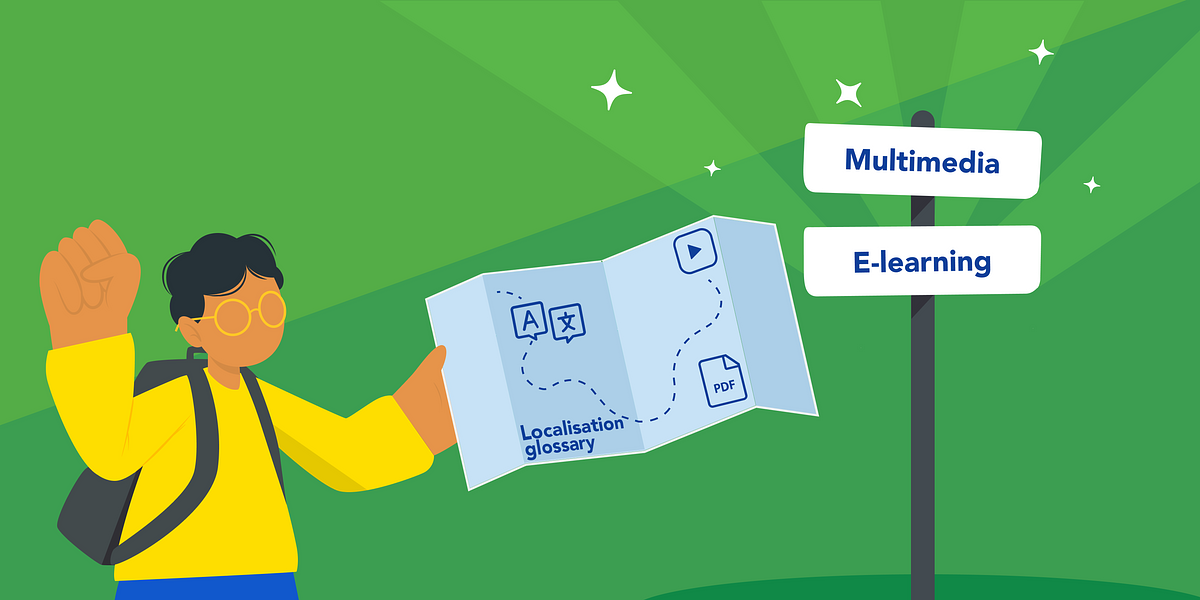
The ultimate multimedia and e-learning localisation glossary
E-learning and multimedia translation is complex and involves many interconnected processes and disciplines. Familiarising yourself with this translation glossary can help you to better understand how your quote has been structured and make sense of time frames as your project moves between stages.
Dubbing
In multimedia translation, dubbing is a kind of audio recording that will be used with visible speakers in a video. Dubbing involves time-restricted recordings (also referred to as timed audio) and can be complex to manage. This is because the translated text needs to align with the length of the source text, and the voice talent(s) must also ensure it fits into the allowed time slot when spoken — without sounding unnatural.
Editable content
Editable content is any content that can be directly accessed in the source format. Free text from a Word document or extracted from a CMS are good examples.
Engineering time
This is the total amount of time that will be spent working on a video or e-learning translation project. It will include extraction of text from source files, implementation of translated content and the time spent making any changes following tests.
Note: If engineering time is stated as eight hours, the actual time frame for delivery will be longer. This is because engineering activities never exist in isolation — there are always other processes that will take place before and after each step.
Extraction
E-learning and video projects are made up of many content elements, such as visual clips, images, subtitles and text. These are often bundled into one large file, so exporting the individual components — a process known as extraction — is necessary at the beginning of the translation project, often when preparing a quote.
Functional testing
During an e-learning translation project, the PM or QA specialist will perform rigorous testing to ensure the target course has the same functionality as that of the source course.
This step involves testing all buttons, menus, hyperlinks, video and audio components. Checks are also carried out to ensure questions and answers have been correctly paired.
Glossary
Depending on the size and complexity of a project, it is often better to create a glossary containing technical terms and specialist vernacular. Doing so increases consistency and enables translators to follow the client’s preferred style guide.
The glossary must be approved by the client before launching the translation.
Linguistic testing
The linguists who worked on the translation or proofreading part of a project review the files before delivery. This step is performed when engineering is complete, the translated text has been implemented and the final product is visible.
Linguistic checks may be carried out on e-learning projects, subtitles, the localisations of animated elements and more.
Non-editable content
This is content which can not be edited easily, such as a STOP sign in a photo. Though it can be seen by the user, it is difficult to localise and the content or asset may need to be recreated.
Checking for non-editable content is one of the first and most important steps in a multimedia or e-learning translation project. If detected, the project quote may be impacted and the client will need to decide whether they wish to include this element or not.
Pronunciation guide
For voiceover tasks in a multimedia project, it is often necessary to prepare a guide showcasing how specific terms and acronyms from the audio script will be pronounced.
This guide (and translated script) will always be submitted to the client for approval before proceeding with an audio recording.
Source files
The source files are the files which make up the original project, video or e-learning course. When estimating a quote, this topic will be discussed in detail and many questions will be asked. Are source files available? Are the layers editable or collapsed?
Having usable source files can greatly impact the time frame and cost of a translation project, because they can prevent the need to reproduce content from zero.
Source language
This is the language from which the text or content needs to be translated. It may sometimes be abbreviated as SL.
Target language
This is the language into which the source text or content will be translated into.
Text to speech (TTS)
TTS refers to a neural or computer voice and can offer many benefits if used appropriately. For instance, it can reduce audio costs significantly and make content accessible for a wider range of users.
Some languages don’t work well with automatically generated audio, and require a lot of post-editing. Different methods of script adjustments are required for each language, in order to make the TTS sound as natural as possible.
Time codes
These contain detailed information about length and timing for subtitles and audio recordings. Usually supplied in milliseconds, time codes are essential for ensuring subtitles or dubbed speech appear at the correct time in a video (for example when an actor is speaking in-line with the action on screen).
Time codes can be created with specialist tools and may adhere to various requirements.
Transcription
Transcription is the process of transforming non-written text into a written format. Transcription is used to convert non-editable text and audio content, especially if a script has not been supplied. It is typically done in small sections, to enhance accuracy and ease the subtitling process.
Note: The time and cost required for transcription will depend on the quality of the source content. Background noise, unclear audio or the presence of multiple speakers makes the process more difficult.
Video post-production
In order to translate a video, it must be broken down into separate components, such as text on-screen, subtitles and audio recordings. When these have been translated, the video is then put back together during the post-production stage. This is one of the most time-consuming steps in the project and often involves multiple processes including editing.
Voice over (VO)
Voice over refers to the recorded voice used to narrate a video. Unlike dubbing, the VO element is typically used in the background, the speaker is not visible and it is often not time-constrained.
Keep this multimedia and e-learning glossary close by when placing a project. You can also get in touch to get the right support from our specialist teams directly.
About Wordminds
Wordminds is a close-knit team of language experts – professional translators, project managers, localisation engineers and business visionaries who work closely with global clients, helping them connect with their international audience. Wordminds works with over 3,000 language specialists and subject-matter experts to enable companies to overcome cultural and language barriers, helping them build trust and create long-lasting business and human relationships. Fully certified under ISO 9001 and ISO 17100, the company believes in continuous improvement and so stands at the forefront of new language-technology implementation, smart collaboration and excellent customer service. Find out more about Wordminds at www.wordminds.com.
Join our Newsletter
Stay up to date with the latest articles, news and translation insights